First of all, let's wonder who is the author of these 8 rules? Ben Shneiderman is an American scientist with a strong expertise in the field of human-machine interaction. Many of his works are fundamental to today's human-machine interaction, for example the creation of the "Treemap". Shneiderman proposed a collection of these principles derived from his experience, which, after being refined, developed and explained, are applicable to interactive systems.
Shneiderman's eight golden rules are intended to help designers solve problems, and for this purpose Shneiderman offers them significant help with his eight heuristics. In order to improve usability, an interface needs to be well designed to be "user-friendly".
Whether it is the layout, the size of the button, the color code or the tone used when writing the page, it is important to be consistent throughout the site. This consistency will allow you to develop your identity and not lose users as they navigate your site.
In the example below, you can recognize Amazon, by applying this first heuristic, there is a consistency between all the pages present on Amazon, the layout is the same, the size of the button is always similar, and the color code are very specific to Amazon.
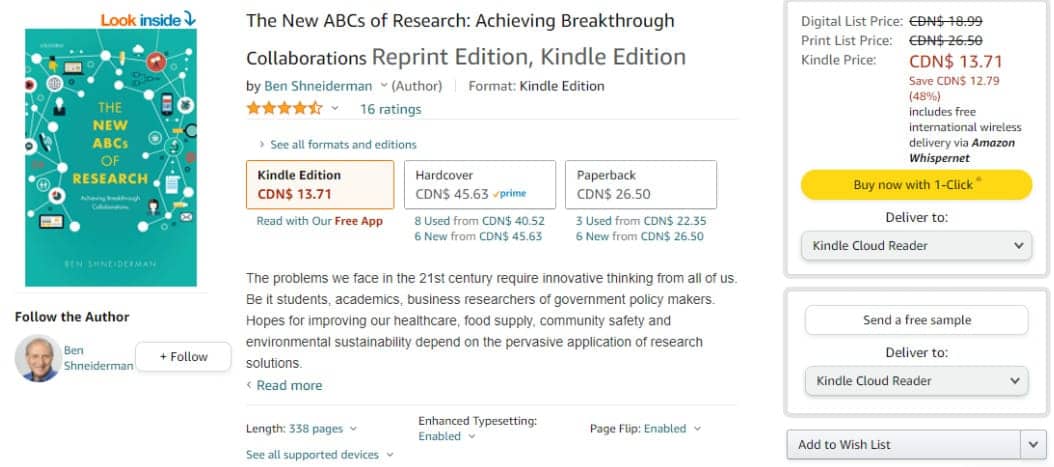
Allow your users to access all parts of the website with a minimum of clicks. To do this, you not only need to establish a good hierarchy in the menu, but also make things clear.
You should think about incorporating features for advanced users and for beginners for example, with keyboard shortcuts or macro facilities, as for example with Canva which allows its users to use shortcuts to copy and paste.
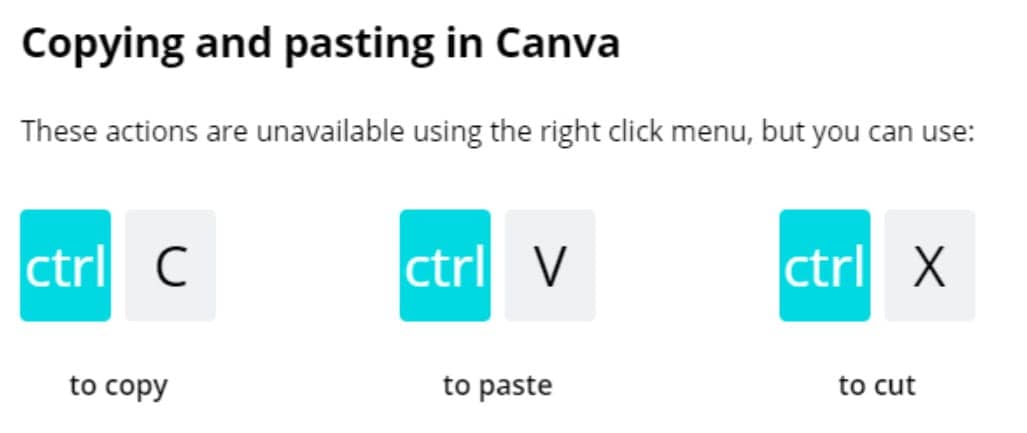
If your users have performed or are performing actions on your website, it is best to display feedback immediately so that they have an idea of where their processes are
Next, we'll take an example with a tool that many professionals use, Google Drive:
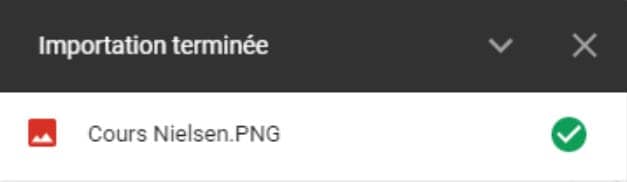
Remember to close any interaction made with a user based on the cause of the interaction :
Your user must see the path in his action, by offering him the end of an interaction through feedback you reduce his mental load and improve his experience on your interface.
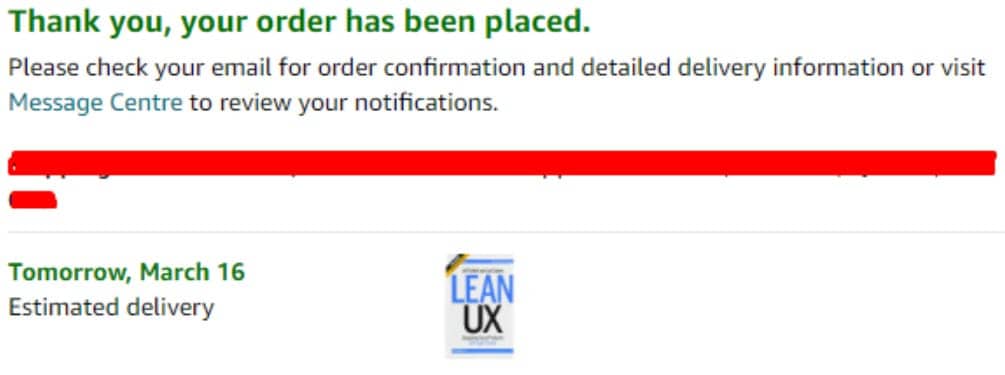
A good interface should be designed to avoid errors as much as possible. However, if something goes wrong, your system should make it easy for users to understand and resolve the problem. Simple ways to deal with errors include displaying clear error notifications and descriptive hints to resolve the problem.
For example, on our site, we tell you when you log in if your login information is wrong.
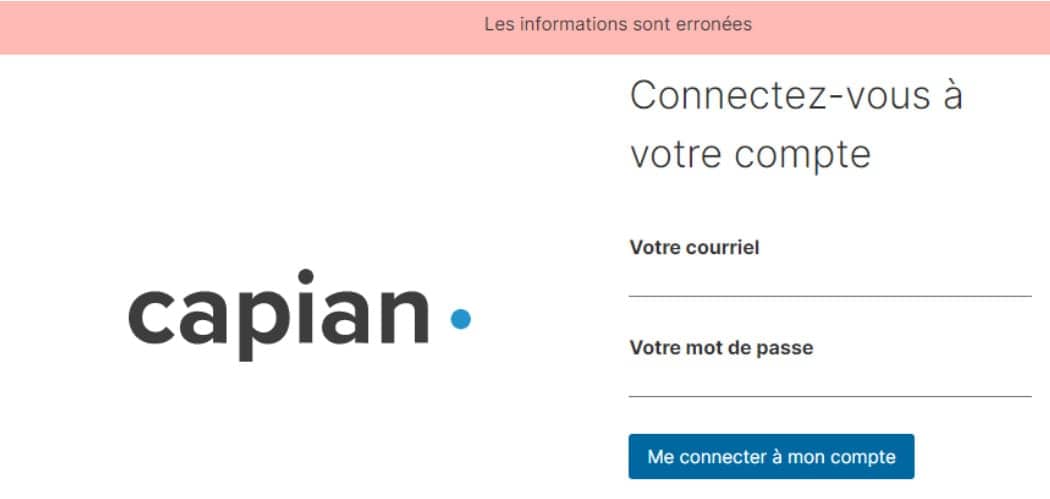
Immediately discovering that it is easy to choose "Cancel" after making an error is a very good thing for the user. If your users know that there is an easy way to solve a problem, they will feel less anxious and more willing to explore the options.
The rule can be applied to all operations or groups of operations.
For example, here we are in the Outlook mobile application, when archiving an email, a small window automatically appears at the bottom of the screen offering to cancel the archiving.
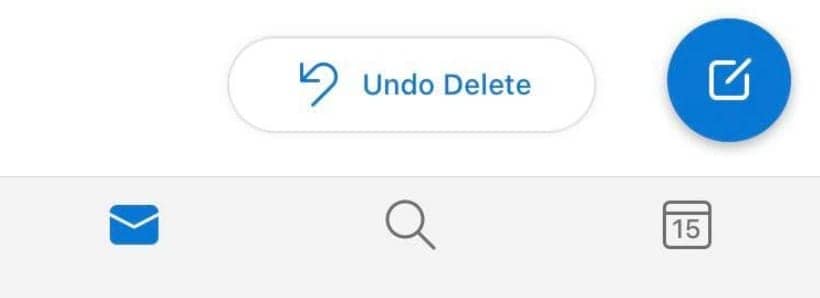
We need to give control and freedom to the users, so that they can feel that they are in control of the system themselves, giving them some form of free will helps to reassure the user.
For example, in the screenshot below we are on Capian's YouTube page, and we can choose to turn on notifications or not, YouTube lets us choose how much notification we want to see, by doing this, YouTube is giving freedom to the users and making them feel like they have control over what they will receive.
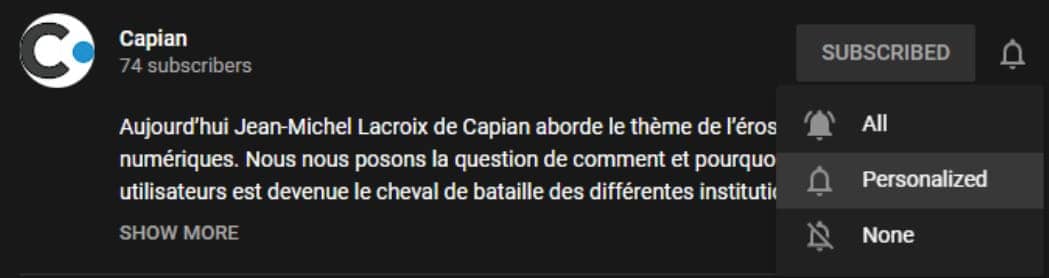
The limitation of human information processing in short-term memory requires that displays be kept simple, multiple page displays be consolidated, window-motion frequency be reduced, and sufficient training time be allotted for codes, mnemonics, and sequences of actions.
Avoid overloading your site or application with information of the same level. You have to deduce which ones should be placed first or you will lose the user's attention. No matter where you place your site, whether it's the home page or the menus, make sure that your user can't be distracted by unnecessary information.
For example, Capian's home page below is very minimalist and allows the user's attention to be focused on the "call to action", most of the information we want to promote is on the page without any other information that could disrupt the user's navigation.
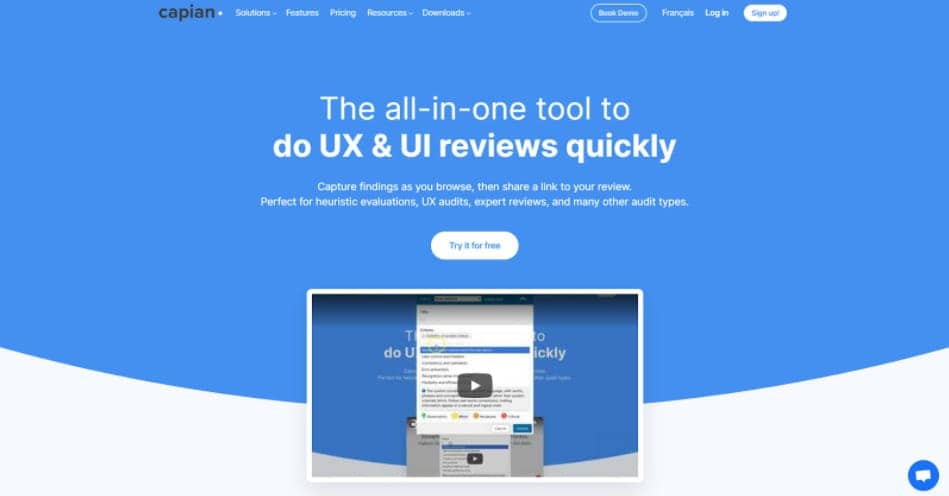
Respecting the rules proposed by Shneiderman is not to be taken as gospel, however having clear guidelines will allow you to orientate your audits and will allow you to detect the main problems that you may encounter on your web interfaces.
You will be able to use these rules in most of the interfaces you will encounter, however there are other heuristics that will allow you to complete the 8 rules listed by Shneiderman, you can find :