Top 25 UX Writing Resources
UX writing is a discipline that stems from UX design. Both approaches advocate common principles such as: user-friendliness, usefulness and coherence of the content produced, which must be based on the needs of the users (user-centric).
UX (User eXperience) writing consists in creating UX content to guide users during their interaction with an interactive system: a software, an application or a voice assistant.
This discipline has given birth to the profession of UX writer who is in charge of writing targeted and clear content offering an excellent user experience.
Let's discover in this article some interesting resources to understand the particularities of this job.
Role of a UX Writer
The UX writer is the guarantor of useful content that helps the user to properly perform the tasks necessary to interact effectively with the system. It is a discipline in vogue that completes the UX project team in order to develop a product that adapts to the user's and the brand's objectives.
The spectrum of interventions of UX writers is quite wide. It includes the following missions:
- Writing content for different digital media: headlines, error messages, blog posts, FAQs, CTAs, navigation buttons, 404 error, etc.
- Verify that the content is in line with the layout of the user interface.
- Participate in user research sessions to identify faulty content.
The main skills needed to perform this job vary between :
- technical skills in the fields of cognitive science, wireframing and interface ergonomics.
- linguistic skills : the UX writer is the maestro of words, for this reason he/she must have a good command of the language in question to write the content. *
UX writers work in close collaboration with a multidisciplinary team of UX/UI designers, web developers, marketing specialists, etc., in order to write user-centric content that brings added value to the product.
20 useful items for UX writing
How to mockup UX writing
How to mockup UX writing is an article written by the dropbox design team, in which they present 5 powerful tools to make a mockup or skeleton of a UX content. This mockup aims to represent the content in a simple way, to give a taste of its basic structure.
The mock-up is very useful for a UX writer, because it allows him to :
- Subtly convey their ideas through an easy-to-understand graphic representation.
- Collaborate more efficiently with team members. The mock-up is a visual communication medium, through which the UX writer presents how he plans to build a copy, in a simple and easy way.
- Easily reuse this extensible prototype, which can be developed or modified to create other copies.
16 Rules of Effective UX Writing
This article lists 16 best practices for creating effective UX content: labels, error messages, instructions on how to use the product, etc. It provides effective tips for developing an interface that optimizes user interaction with a digital device.
UX writing guidelines
Adobe XD offers UX writers this practical guide, in which it defines the discipline of UX writing and highlights these key foundations and best practices of UX writing.
How to get into UX writing (a field guide)
This is an article written by Katherine Karaus: Content Designer at LinkedIn. She tells the story of her professional conversion from a medical receptionist to a UX writer. In this post, she identifies :
- The different qualities required to do this job,
- rewarding recruitment opportunities with large organizations, such as uxdesign and medium,
- effective resources to benefit from paid training in UX writing,
- practical tips for creating a successful portfolio and persuasive personal branding.
UX Writing, UX Copywriting, Content Strategy, and Content Design are not the same job
This post explains the difference between the recent content marketing professions and gives an explicit definition of each function.
How to be a successful UX writer at Netflix (and anywhere)
This is a podcast that picks up a conversation with Ben Barone-Nugent: a content designer at Netflix and he has held several positions at well-known agencies, such as Whatsapp and Facebook.
In the podcast, this content designer talks about his career path and how he succeeded as a UX writer. He also presents the different challenges that a UX writer has to reveal to produce content suitable for a powerful streaming platform such as Netflix.
The Ultimate Guide to Storytelling
This reference explains the purpose of storytelling, which is used as a privileged means to sell, communicate a message or entertain. This article explains the different reasons to opt for this technique and the procedure to follow to implement it.
The Rise of the UX Writer
This article highlights the surprising rise of the UX writer profession. This skill is in vogue and is constantly evolving to become more democratic in the UX design fields.
This reference clearly defines this profession and the different missions and responsibilities associated with it.
9 UX Writing Resources For Beginners
This article is perfect for beginners in UX writing, it presents 9 interesting tools, between books, online communities, websites, etc.
Ditto collaborate on copy
Ditto is a plugin proposed by Figma allowing the stakeholder team to collaborate together on the same copy. All copies are aggregated in a central database accessible by all team members.
Ditto usually provides these features:
- Consult the history of each copy and modify its status if needed.
- Share the updates made on each copy, which ensures that you are always working on the most recent version.
- Track the progress of the production of a copy.
- Create a library of text components.
Writing for onboarding
Onboarding is a descriptive guide intended to accompany the user during his first experience of the digital device. Writing this type of experience requires rigor and respect for certain principles.
Here are the points to remember when writing an onboarding :
- The motivation of the user that attracts her to the product.
- The knowledge that the user has already acquired about the product during a previous experience.
- The sequencing of actions.
- Focus each copy on a single feature: each should describe a single tool or technique.
- Develop an onboarding with the minimum number of steps.
- Define the user's expectations after the product experience.
Five steps to an effective content strategy
This article describes the steps to follow to create a relevant content strategy. This strategy refers to the set of processes, resources, business and user objectives, tools and skills that help answer the "what" and "how" of writing consistent content.
Fixing what’s broken: How to improve your in-product error messages
This article from Shopify offers practical tips that inform best practices for optimizing error messages and composing more effective comments.
This post also explains the need to develop a style guide to be used as a useful reference for any member tasked with writing an error message.
Tips for your UX writing portfolio when you’re starting out
This article is written by Andy Welfle: Head of Content Strategy at Adobe and and co-author of the book "Writing is Designing". In this post, Andy answers common questions that a UX writer may have at the beginning of their career. The questions focus on creating an attractive portfolio that generates rewarding opportunities.
The Daily UX Writing Challenge - fun facts, less friction
This is a content writing challenge for aspiring UX writers. It is spread over 15 days and aims to initiate the profession of UX Writer. DUXW Challenge takes the form of a newsletter that the writer receives daily on his email.
DUXW Challenge is based on scenarios in which the UX writer has to write content while respecting the instructions of the challenge, such as the maximum number of characters.
How to succeed as a sole UX writer
In this article written by Kendra Ralston: UX writer at Stash, the author shares her experience as a unique content strategist at this agency. She talks about the alternatives she was able to bring to be autonomous in her work and manage her projects pertinently.
UX writers How to write for voice experiences: 4 key tips for UX writers
This post, written by Anna Jolliffe: UX writer at Ghostery, explains how a UX writer can create an immersive voice experience, through 4 key points.
A mega list of UX writing resources
This is a very interesting reference, which presents a rich and varied list of important UX writing resources: books, tools, podcasts, articles, blogs and more.
The UX writing library
This platform is created by UX writer: Kinneret Yifrah, author of : Microcopy: The Complete Guide. It gathers several resources classified according to categories: books, online courses, events, tools, online communities, etc.
These resources are very useful to help a beginner discover and learn the business. Moreover, it is a favorable reference for the professional who plans to always be on the lookout for new developments in this field.
My favourite free UX writing resources
UX writer Marie-Pier Rochon shares, in this article, 13 effective and free resources to get initiated and familiarized with the UX writer's job.
5 books useful for UX writing
Conversational Design
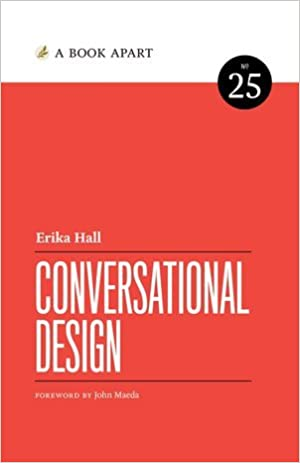
Conversational Design is a book written by Erika Hall (co-founder of Mule Design and an expert in information research and design). The author explains the important role of user-centered design in creating a more user-friendly interaction with an interactive system. She also indicates that UI/UX design and content design are essential components to make a digital system less robotic and more user-friendly.
Strategic Writing for UX
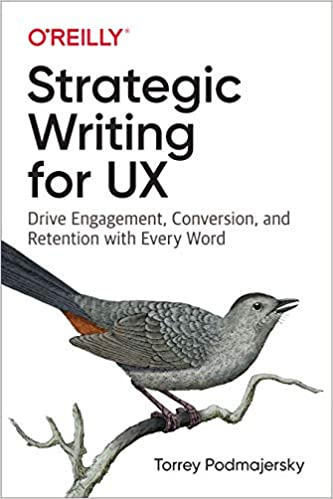
UX Content Strategist: Torrey Podmajersky offers the tools and strategies needed to create conversational and engaging UX content in his book: Strategic Writing for UX. He also offers useful content templates for creating enjoyable voice and user interface (UI) experiences.
Microcopy: Discover How Tiny Bits of Text Make Tasty Apps and Websites
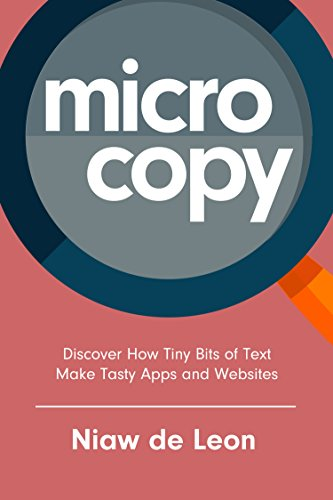
This book edited by Niaw de Leon (designer, developer, writer and entrepreneur) presents good examples to demonstrate the importance of taking care of the writing of microcopy (small text elements such as headlines, help texts, calls to action, page names, etc) in a web or mobile site or application.
The book focuses on the power of these small pieces of text to create an intuitive interaction with a user-friendly interface.
Content Strategy for the Web
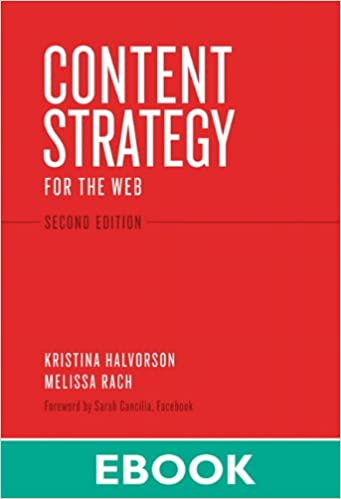
This book, edited by content specialist Melissa Rach, is dedicated primarily to companies and organizations that want to reap the benefits of applying a well-thought-out content strategy to increase the effectiveness of their business.
This second version of the book brings new chapters, case studies and a practical guide to help any content professional develop a profitable content strategy.
Nicely Said: Writing for the Web with Style and Purpose
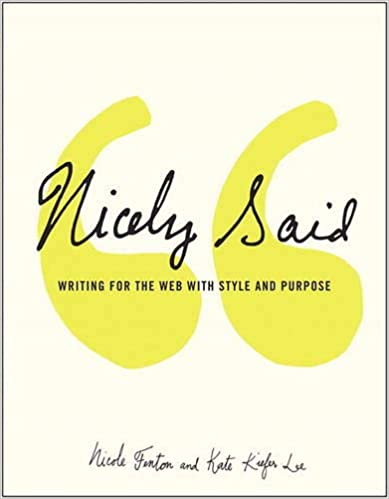
In this book, author Nicole Fenton (a freelance writer) presents real-world examples and interviews with subject matter experts to help both novice and experienced writers develop clear, consistent content of all types: blog posts, emails, survey questions, legal policies, etc.
Conclusion
The UX writer is responsible for writing relevant User Interface (UI) copy that simplifies interaction with an interactive device. Such content ensures an optimal navigation experience with fewer errors, interruptions and friction points. This increases user satisfaction and brand loyalty.
In order to preserve the performance of your copies and microcopies, it is in your best interest to perform a UX audit. Indeed, the UX assessment helps you to reveal usability problems that make your user interfaces less profitable in terms of ergonomics and usability. To this end, we offer you the Capian audit tool.
Capian is a collaborative UX analysis tool that brings a lot of new features to create, share and edit your projects and audit reports easily and efficiently.
Do not hesitate to contact us for any further information.

