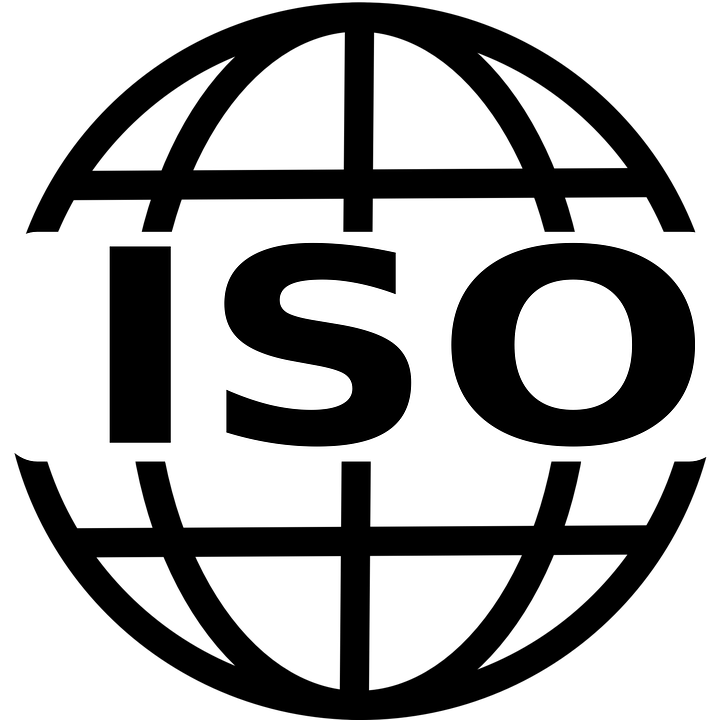Opinion piece: Should the web be standardized ?
Web and design standardization is an essential condition to create a quality, user-centric interactive system that meets the exact needs of the user. Indeed, the web design and development process of each digital product follows a structured cycle composed of a set of standards, techniques, tools and resources.
Without web and design standards, the result will be a cobbled-together product that has little chance of standing up to the competition. Or even worse, this product does not offer the amenities that the user often finds in similar products and that result from the application of current standards.
Overview of the most popular UX and CX evaluation criteria
User eXperience (UX) and Customer eXperience (CX) are key components in gaining customer satisfaction and loyalty. Both approaches are user-oriented, however, they have a slight difference.
UX (or UX design) is based on an in-depth analysis of users' emotions, needs, behaviors and objectives. It is about the experience of interacting with the digital product. It is a user-centered approach, which aims at aligning the product with the end-user profile.
The ISO 9241-210:2019 standard defines user-centeredness as the approach that deploys technical and human resources, in addition to ergonomic rules, to ensure the efficiency, usefulness and accessibility of the product. This is what accentuates the well-being and satisfaction of users and reduces the blockages that degrade its performance.
In the same context, the ISO 9241-110:2020 standard on human-system interaction usability highlights the interaction principles that designers and developers should follow, in order to make the interactive system more accessible, intuitive and easy to handle.
My conclusion is that ISO standardization has an important role to play in strengthening the performance of an interactive system in a continuous improvement process. It is also the guarantee of a better sustainability and profitability, since ISO standards help to identify the obstacles to a smooth use of the digital product.
It's the same principle for CX (or CX design). This approach concerns the experience lived by the customer, during his communication with the brand, through the different possible contact points: customer services, email, social networks, etc.
In view of the unstable results regarding customer satisfaction with contact center performance, the ISO organization has issued the ISO 18295 standard. This rule gathers the standards to be respected in order to optimize the fluidity of the communication with the customer.
However, it is not enough to respect the standards that normalize the design and production of interactive systems. It is necessary to carry out a permanent strategy to optimize their effectiveness, through UX evaluation.
UX evaluation is the final step in the UX design process. It aims to constantly evaluate the efficiency of design solutions and to identify usability issues that affect the quality of the UX. There are two types of evaluation depending on the evaluator's profile :
- expert evaluation: it is performed by an expert, such as a UX designer, an information architect, an HMI ergonomist, etc.
- Participatory evaluation: it aims to support the expert evaluation, through the integration of target users in the evaluation process, particularly through user testing.
The expert assessment criteria can be standardized or customized according to your needs and objectives :
- Standard ergonomic criteria for UX evaluation : In this category, we distinguish some very popular rules such as the 10 heuristic criteria of Nielsen and the ergonomic criteria of Scapin and Bastien. The objective of these heuristic evaluations is to review the entire digital device in order to identify usability defects in the interface. This method is easy and quick to implement and does not require any particular skills. The evaluator only needs to be trained to apply it easily.
- Custom criteria: you can choose an interface review tool that offers this flexible option to tailor the UX audit of your digital interfaces to your goals. In this context, you can use our collaborative UI/UX review tool : Capian.
Our tool is extremely adaptable, you can use it to perform all your expert or heuristic evaluations, ergonomic audits, etc.
Our solution is characterized by its flexibility, allowing you to design your own evaluation heuristics to properly review user interfaces designed to meet the specific needs of some of your target customers (such as people with reduced mobility).
With Capian, you can collaborate more effectively with colleagues, clients, and partners while sharing UX audit reports and feedback instantly and in one place. In this way, you can maximize synchronization between all stakeholders to more effectively enforce web standards.
In order to ensure a successful user experience, you can't do without standardizing your UX design procedures. Indeed, it is the solution required to gain the trust of customers and consequently achieve a better ROI.
Overview of the main UI design standards
UI design, like UX design, is standardized by a set of web standards, in order to make an HMI interface more attractive and efficient in terms of dialogue with the end-user and which offers a memorable UX.
UI design concerns all the graphic components, navigation and information architecture of a digital interface. Therefore, it is essential to standardize the buttons, the contrasts, the layout, the reading rhythm, etc. Otherwise, the user will always be in a perpetual state of discovery and learning.
The standardization of the user interface is the subject of work by several structures, such as the International Organization for Standardization (ISO), national standards organizations and IT companies.
For example, we can discern:
- ISO 9241-12: concerns the presentation of information.
- The ISO 9241-13: standard relates to the design of user guides.
- The ISO 9241-14: standard relates to the design of menus.
- ISO 9241-17: relates to the design of menus, etc.
These rules are based on the user's experience, which becomes an essential consideration in the creation of a useful and creative digital interface. As an illustration, Amélie Boucher's ergonomic rules, which result from a combination of several ergonomic criteria: Togazzini, Nielsen, Norman, and Schneiderman highlight these principles :
- The information architecture must be well taken care of in order to offer the user a fluid and comfortable navigation, allowing him to easily find his need.
-
The visual organization Should favor minimalist design. This mode of design or "Less is more" is the common motto in the world of UI design. This principle relies on simplicity and is used to compose a digital interface :
- simple and purified of all superfluous information that increases the user's cognitive load and dissatisfaction. Therefore, the content must be coherent, clear and organized according to a well-defined logic, so that the most important information is exposed first. This is what allows the user to be directed directly to the information he is looking for.
- modern: that offers a rendering that aligns with current trends, such as glass morphism, flat design, micro-interactions, etc.
-
intuitive: UI components are inspired by the real world, with the aim of giving a more realistic look to the ihm interface and simplifying the user journey.
- Accessibility: Refers to the possibility of easy access to the system, for all users, regardless of their experience, skills, materials, locations or languages. Typography is a key element of good accessibility and better readability of texts. For this, ergonomic rules recommend to use a typography without serifs and with a perfectly visible size (ideally 14px for computer and 16px for mobile).
- Error management: This strategy must be optimized to protect the user from the risk of error and to support the user in solving the encountered problem efficiently and without complexity.
Again, you can use our Capian tool to perform a simple and effective usability audit. UI designers can capture the usability issues of a web interface (through a Chrome extension and without leaving the site or application), annotate them, detail them and exchange with their collaborators about possible improvements.
Overview of main SEO standards
SEO, or Search Engine Optimization, includes all the techniques required to align with the requirements of search engines and succeed in boosting the ranking of your website. In concrete terms, the first position on the SERP (Search Engine Result Page) ensures 31.7% of the organic click-through rate (CTR). In addition, 75% of clicks are made on the first 3 results.
In this context, I still insist on the importance of respecting and applying the SEO standards, in order to increase the level of authority of your site in the eyes of the search engine and make it progress towards the best positions in the first pages of the SERP.
The SEO standards essentially touch these axes :
-
The site's user experience. Web giant Google invests research, time and resources to optimize the search experience for Internet and mobile users. This service generates significant benefits for the site, such as increased visibility and traffic. At this point, I recommend that you review these points :
-
ergonomics of the site: this concerns for example the quality of navigation and interaction with the site. In addition to the graphic aspect of the user interface. - Bounce rate: Which measures the time spent by the Internet user on your site before leaving it.
-
Conversion rate: Which informs about the profitability of your marketing strategy, through the number of Internet users who have performed the conversion action (adding an item to cart, registering for a form, etc.).
- On-page optimization: refers to the improvements to be made in your site, which relate to the :
- Keywords: you need to take inventory of the most strategic keywords that align with your target's search intent. This is what makes your content more effective.
- Catchy titles: These are among the fundamental elements to increase your CTR. They allow you to encourage the Internet user to consult your content, thanks to attractive titles that arouse the curiosity of the Internet user and attract him to your site.
- Content quality: Do as Google does and put the user at the center of your goals. This sheds light on the ideal content to send back to the user.
- internal mesh: This criterion is very important because it optimizes the navigation in the site and accentuates its reactivity.
- link building or netlinking: don't forget to get quality inbound links (backlinks) that point to your site and reinforce its authority in the eyes of the search engine.
- technical criteria: Touches on technical details, such as site loading time, site tree structure, etc.
What is the importance of the QA / UAT criteria?
UAT (User Acceptance Testing) corresponds to the performance test of the finished digital product, before its deployment. This test can be performed by the stakeholder team or by the end-users, in a real context of use and following test scenarios.
QA (Quality Assurance) is a test that is performed before the UAT test. Its purpose is to prevent errors in order to ensure that the digital product meets the expected requirements.
These tests are critical to increasing the reliability of an expert assessment. This is why I would like to emphasize once again the importance of using Capian in order to simplify the performance of these tests.
Your collaborators can decide together and instantly on the best optimizations to implement to save the cost of rectifying errors before your product goes to market and succeed in providing an optimal user experience.
Last word
I am fully convinced that web standardization is essential to regulate and channel the design and development of more useful and efficient ERP, e-commerce sites, web and mobile applications.
Web standardization specifies the guidelines required to make functionality and interactions with the system more user-friendly, attractive and efficient. These standards ensure a more deliberate use of allocated resources that results in better team productivity and product quality. Team performance is not only dependent on these standards but also on the tools used to collaborate.