Clone and merge projects
We made several improvements to Capian in February, here are the most important ones.
Download your captures and images
You can now get the original image of the capture using the download button that appears in the toolbar of the drawing surface.

You can also download all the captures of a project (with annotations) via the project's export dialog. We will send you a zip archive containing all the captures by email.

Clone and merge your projects
A interesting new feature to better handle projects is a new way to add findings by importing a whole project into another one. This makes it possible to merge multiple projects from different evaluators into a single report, thus facilitating the evaluation of interfaces with a group of persons.
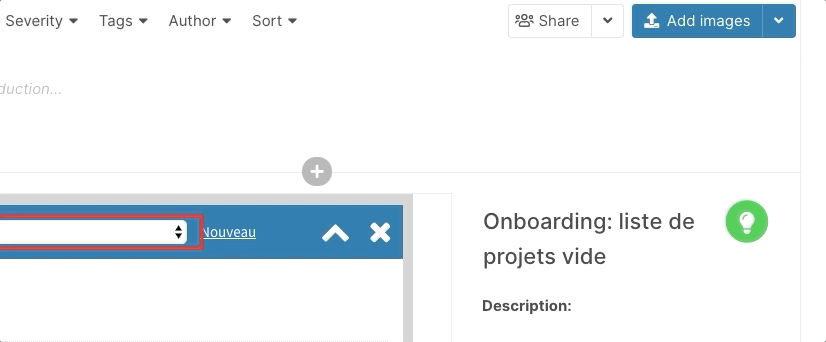
To keep your original report when merging, you can now clone a project from the project list. This allows you to create a copy of your project before importing your colleagues ones. There are several other use cases, let us know how you use it!
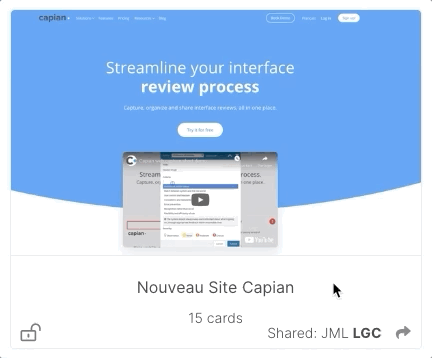
Webinar
We have planned our first webinar of 2020! It will focus on how to do UX Expert Reviews with Capian using Jakob Nielsen's heuristics. We will also cover how to evaluate the interfaces in a team.
When: Thursday March 19 at noon (Eastern time EST) Registration: Register on the event page
We are always improving Capian, keep the feedback coming!
