Chrome Extension Behavior Update
First of all, Laure Gabrielle and I wish you a happy new year!
Today's update is a small one, but it changes an important behavior that you're probably used to, so here we are.
We have updated the way to capture screenshots with the Chrome extension.
In the old version, you first had to activate the extension. It then showed a camera icon on the right-hand side that you used to take captures.
With the new version, clicking the extension icon in the browser menu will capture the screen. You can then highlight your findings on the screenshot, as usual.
Here's how it works:
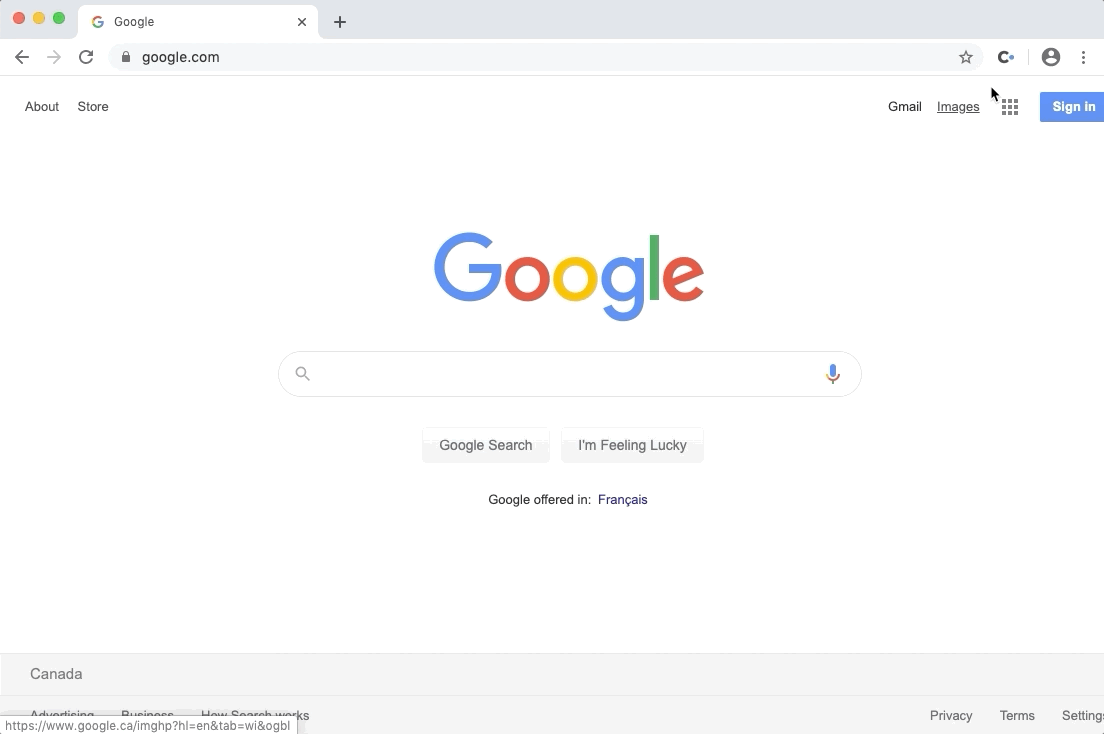
Why did we make this change? There are 2 reasons:
- It fixes a bug that some users were having
- It makes it easier to add more features to the extension, which will be one of our focus in 2020.
We're making lots of improvement to Capian in the coming months, so please keep the feedback coming.
If you have special requests, contact us to let us know about your needs.
