A New Way to Share your UX Reviews
We made an important change to simplify how Capian projects are shared with teammates and external collaborators.
Previously, you had to activate a "Private Link" that created a unique shareable link (which looked like https://app.capian.co/share/LKK530P4N). This gave anyone with the link access to your project in readonly mode.
This was confusing. It created 3 distinct ways to access projects:
- The normal project URL, if you were a manager or editor
- The readonly project URL, if you were a reader or contributor
- The shared private link, if you were an external reader
After thinking about this issue for a while, we decided to throw away the special share link and to merge everything under the same URL.
Projects now have a unique access point for everyone that looks like https://app.capian.co/projects/720e70d6.
If you're a Google Drive user, you'll notice our new share popup is familiar:
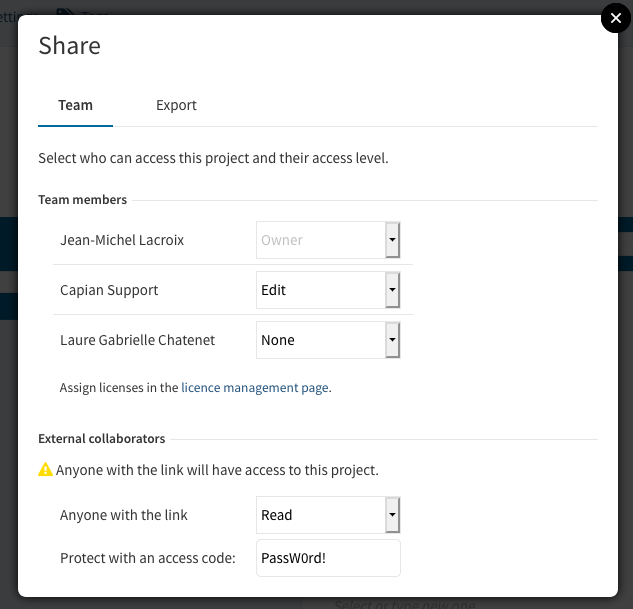
To give access to team members, select the members and their access rights. To share the project outside your team, select an access right for external contributors. You can still password-protect the project if there's sensitive content.
The links you already sent to teammates or customers still works and are redirected to the new URL.
We have a lot of changes coming to Capian in the next few months, stay tuned! If you have special requests, contact us to let us know about your needs.
