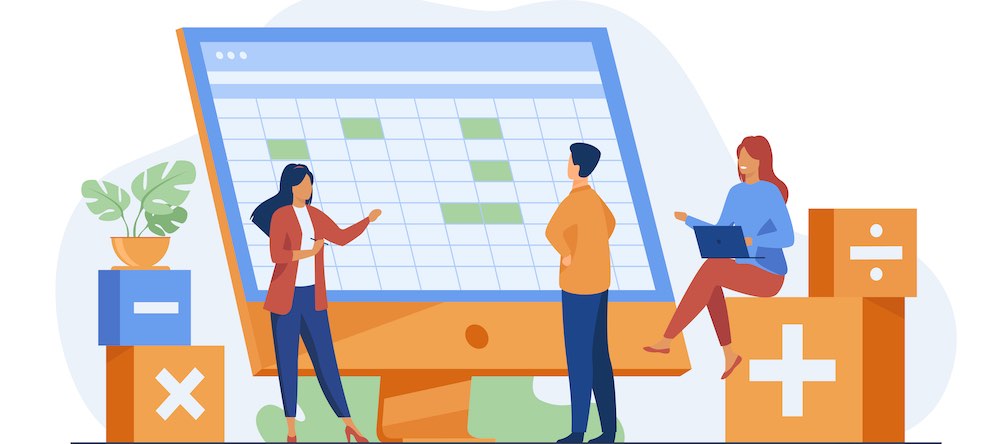How often should you audit your website?
The website audit consists of a detailed and summary analysis of all aspects of the web or mobile interface: graphic, editorial, technical, marketing, etc. The objective is to evaluate its performance and identify its strengths and weaknesses.
Indeed, the evaluation of the website allows to understand the defects of use and the risks which can harm its competitiveness and profitability.
It also allows us to reinforce the efficiency of the site by exploiting innovation opportunities.
UX audit: a flagship method for evaluating a website
What does the UX audit involve?
The UX audit (or UX evaluation, or UX review) focuses on a careful analysis of the user experience of the website. It allows to understand the friction points of the website in order to optimize the UX path.
The audit of the user experience consists in comparing the characteristics of the website to a set of standard ergonomic criteria (or grid of criteria), such as Nielsen's heuristics, Bastien & Scapin's criteria or Amélie Boucher's ergonomic criteria.
UX analysis is based on the human dimension and the user's feelings in order to evaluate the site's ability to ensure a flexible journey. It consists of putting oneself in the user's shoes and sifting through all the pages of the site. This makes it possible to gauge its effectiveness in helping the Internet user easily reach his objective and quickly find the information he is looking for.
The axes of the ergonomic audit
The ergonomic audit essentially concerns these angles:
- The content: it must be readable and easily understandable by the Internet user.
- The navigation: the site must integrate a simple, fluid and intuitive navigation plan that guides the Internet user directly towards his goal.
- Flexibility: the site pages must be designed according to the principle of Responsive Design, which guarantees a homogeneous and coherent display on all computer and mobile device screens.
- Error management: the site must include a powerful system to prevent and correct possible errors.
How often should a website be audited?
For an e-commerce website
To ensure the sustainability of your online store, it is strongly recommended to audit your site regularly (on a weekly or monthly basis). This guarantees you to constantly monitor the evolution of your online sales. In this way, you can optimize your customer acquisition strategies and your sales path.
The audit of an e-commerce site is an important factor in optimizing your conversion rate. You should do this in the event of a redesign or a sudden or lasting drop in your conversion rate.
This analysis concerns several aspects, such as the sales funnel, the visitor's path, the ergonomics of the web interfaces, etc.
Audit your online sales
This step consists of evaluating the profitability of your online sales strategy. This audit is based on certain performance indicators, such as :
- the number of customers and their frequency of purchase.
- The number of sales and the best products sold.
- The shopping cart abandonment rate.
- The cost of delivery.
- The number of orders placed and cancelled.
You need to monitor these KPIs on a daily basis in order to optimize the performance of your online sales technique on a regular basis. This helps you to maintain a stable or high conversion record in the long term.
Audit the traffic of your e-commerce site
This audit allows you to analyze the volume and type of traffic on your e-commerce site. In addition, it helps you understand the behavior of your visitors and their level of interest in your product.
Google Analytics is the most requested tool to carry out this audit, based on these indicators:
- the number of user sessions and the duration of each one.
- The number of pages visited in each session and the duration of each visit.
- The bounce rate.
- Geographical distribution of visitors and their characteristics: gender, age, etc.
These indicators, in addition to other indices, allow you to determine your conversion rate and evaluate the level of effectiveness of your e-commerce strategy.
For a showcase site
The audit of an informational website is less critical than an e-commerce site, because it can be performed less regularly than the latter. It can be applied once a year or with a quarterly frequency, for more specific needs.
This audit can be recommended at the time of these observations:
- A considerable drop in your organic traffic and conversion rate
- The need to generate new leads.
As with the e-commerce site, you can consider several types of audit: competitive, technical, SEO, etc.
Competitive audit
The competitive audit provides an accurate analysis of the state of the competition and your market positioning. This study focuses on the following aspects :
- How many competitors you have.
- Keyword analysis to identify the most strategic and non-strategic words (which are also used by your competitors to achieve an advanced ranking on search results).
- The evaluation of the organic traffic of your site and also of your competitors.
Technical audit
The technical audit allows you to identify the gaps that are destroying the performance of your site. This mainly concerns :
- The quality of the content: this includes its ease of understanding and its level of adaptability to the profile of the target audience.
- The overall tree structure of the site and the structuring of the pages, which must be coherent and granular.
- The effectiveness of the site's functionalities. You must analyze the performance level of your site to respond effectively and quickly to visitor interactions.
- The quality of the navigation: all the navigation elements must be coordinated in a harmonious way and close to the mental model of the Internet user.
Capian for auditing your website
Capian is a new tool for website auditing. It allows an ergonomic, marketing and competitive audit to be carried out through an intuitive platform and a set of practical functionalities.
Capian features
As far as UX auditing is concerned, Capian provides greater flexibility to study your interfaces comfortably. With this tool, you can define your own ergonomic rules that are aligned with your field of activity and your objectives.
Here are the main features provided by Capian :
-
Quickly capture the interfaces of your site or mobile application using the Chrome extension. You can annotate and categorize your captures, according to custom or predefined criteria and tags.
Capian also gives you the ability to prioritize your captures, from a simple observation to the most extreme critical level, providing you with information about the impact of this concern on user experience performance.
Watch how to take captures with the Chrome extension
- Functions to filter, sort, share and organize your captures to build your audit report. You can supplement it with other captures that you can import from other tools.
- Statistics to enhance the consistency of the audit report. These data are illustrated with graphs that show the distribution of issues raised according to two categories: usability criteria and severity level.
- These statistics bring more precision to your audit report and optimize your decision-making process.
- Export the audit report in PDF format. The Capian platform represents a centralized space that ensures document sharing between the members of the auditing team. You can involve your clients in your audit projects by sending them invitations. This saves you the time wasted in traditional communications, through the exchange of several emails and frequent meetings.
- Functions to manage, organize, share and archive your projects.
Benefits of choosing Capian
Capian is a complete UX/UI evaluation tool for web interfaces. It is an effective solution to achieve substantial savings in your interface review process. It allows you to :
- Avoid unnecessary tasks to build your audit report. From a simple screenshot, Capian automates the process of creating this document, through pleasant features to annotate and order your findings in your report.
- Collaborate more effectively with your team, working together on shared documents. The Capian tool offers an integrated commenting system, through which collaborators can communicate directly and in real time. In this way, the client will always be informed of the latest updates and will be able to give feedback at any time.
Conclusion
Website auditing is a major task to monitor the health of your digital device. This analysis allows you to quickly identify the factors that negatively impact the performance of your site and make it less desirable by the Internet user.
With the profusion of audit tools, you can choose the most relevant solution that suits your objectives and needs. For example, the Capian tool presents itself as a high-performance solution to easily audit your site and generate your report in collaboration with all the actors of the project.
You can use other free auditing tools, such as Google Analytics, GTMetrix, Seolyzer, Outiref, etc. These solutions generally analyze the referencing and technical performance of the site. Or you can opt for paid tools to obtain more developed results with more information, such as SEMRush, Screaming Frog, Ahrefs, etc.
Contact us for any further information.
❤️ UX, for a better, human-centered future
Laure Gabrielle